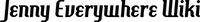Template:ImageLink: Difference between revisions
From Jenny Everywhere Wiki
(Created page with "<indicator name="001-ImageLink">link=:Category:{{{1|{{PAGENAME}}}}} images</indicator><noinclude><!--categories go here-->{{documentation}}</noinc...") |
No edit summary |
||
| Line 1: | Line 1: | ||
<indicator name="001-ImageLink">[[File:ImagesAvailable.png|link=:Category:{{{1|{{PAGENAME}}}}} images]]</indicator><noinclude> | <indicator name="001-ImageLink">[[File:ImagesAvailable.png|link=:Category:{{{1|{{PAGENAME}}}}} images]]</indicator><noinclude>[[Category:Tags]]{{documentation}}</noinclude> | ||
Latest revision as of 01:01, 23 July 2024
Template documentation
|
|---|
| Note: portions of the template sample may not be visible without values provided. |
| View or edit this documentation. (About template documentation) |
| Editors can experiment in this template's sandbox and test case pages. |
{{ImageLink}} places a link on the top of pages to the image category associated with the subject of that page. It assumes that the category to which you want to link will have the same name as the page you're putting it on.
For instance, on the page Jenny Everywhere, you can just place {{ImageLink}}.
However, with some pages, the image category may be named differently to the page name. In this cases, you need to specify the name of the image category.