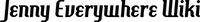Template:Blur image: Difference between revisions
Bongolium500 (talk | contribs) No edit summary |
Bongolium500 (talk | contribs) |
||
| (3 intermediate revisions by the same user not shown) | |||
| Line 1: | Line 1: | ||
<div class="blur-{{{type|{{{t|{{{3|{{#if:{{{gallery|{{{g|}}}}}}|gallery|image}}}}}}}}}}}" data-contains="{{{contains|{{{c|{{{2|NSFW content}}}}}}}}}">{{{image|{{{i|{{{gallery|{{{g|{{{1|}}}}}}}}}}}}}}}</div> | <includeonly><div class="blur-{{{type|{{{t|{{{3|{{#if:{{{gallery|{{{g|}}}}}}|gallery|image}}}}}}}}}}}" data-contains="{{{contains|{{{c|{{{2|NSFW content}}}}}}}}}">{{{image|{{{i|{{{gallery|{{{g|{{{1|}}}}}}}}}}}}}}}</div></includeonly><noinclude>'''{{tlx|blur image}}''' is a template used to blur images when they contain NSFW material. | ||
== Basic usage == | |||
To blur a standard image, use the following syntax: | |||
<pre>{{blur image|image embedding code as normal|NSFW material contained in the image}}</pre> | |||
For example: | |||
<pre>{{blur image|[[File:Jenny Everywhere in Soulless Mate - Colourised.png|thumb|left|Example]]|nothing - this is just an example}}</pre> | |||
This gives: | |||
{{blur image|[[File:Jenny Everywhere in Soulless Mate - Colourised.png|thumb|235px|left|Example]]|nothing - this is just an example}} | |||
Note that this only works for thumbnails - that is, images that have "<tt>thumb</tt>" in their embed code. | |||
<div style="clear:left;"></div> | |||
== Galleries == | |||
It is also possible to use this template to blur entire galleries (although partially blurring galleries is not currently possible). To do so, use the following syntax: | |||
<pre>{{blur image| | |||
gallery code as normal | |||
|NSFW material contained in the gallery's images | |||
|gallery}}</pre> | |||
For example: | |||
<pre>{{blur image| | |||
<gallery> | |||
Jenny Everywhere in Soulless Mate - Colourised.png|Example image 1 | |||
Jenny Nowhere (Tales to Behold).png|Example image 2 | |||
Jenny Anywhere in Jenny Everywhere and Friends.png|Example image 3 | |||
Laura Drake by Aristide Twain.png|Example image 4 | |||
</gallery> | |||
|nothing - this is just an example | |||
|gallery}}</pre> | |||
This gives: | |||
{{blur image| | |||
<gallery> | |||
Jenny Everywhere in Soulless Mate - Colourised.png|Example image 1 | |||
Jenny Nowhere (Tales to Behold).png|Example image 2 | |||
Jenny Anywhere in Jenny Everywhere and Friends.png|Example image 3 | |||
Laura Drake by Aristide Twain.png|Example image 4 | |||
</gallery> | |||
|nothing - this is just an example | |||
|gallery}} | |||
== File pages == | |||
Bluring images on their own file page is a little different. To do so, place the {{tlx|NSFW image}} somewhere on the file page. This will also produce a warning with instructions on how to correctly use the image on pages. | |||
For example: | |||
<pre>{{NSFW image|nothing - this is just an example}}</pre> | |||
This gives: | |||
{{NSFW image|nothing - this is just an example}} | |||
== Infoboxes == | |||
Bluring images in infoboxes is also a little different. To do so, add the line "<tt>|blur=blur</tt>", exactly as given here, to the infobox. This will cause the image in the infobox to be blurred. It is not currently possible to specify the NSFW content that appears in the image. | |||
For example: | |||
<pre>{{character | |||
|title1=Example | |||
|image1=Jenny Everywhere in Soulless Mate - Colourised.png | |||
|blur=blur | |||
}}</pre> | |||
This gives the infobox to the right. | |||
{{character | |||
|title1=Example | |||
|image1=Jenny Everywhere in Soulless Mate - Colourised.png | |||
|blur=blur | |||
}} | |||
== Technical details == | |||
This template is powered by [[MediaWiki:Gadget-BlurImages.css]] and [[MediaWiki:Gadget-BlurImages.js]] which are both applied via a gadget. As such, image bluring can be disabled on a per-user basis via the "Gadgets" tab of [[Special:Preferences]]. | |||
[[Category:Actual templates]]</noinclude> | |||
Latest revision as of 21:01, 27 July 2024
{{blur image}} is a template used to blur images when they contain NSFW material.
Basic usage
To blur a standard image, use the following syntax:
{{blur image|image embedding code as normal|NSFW material contained in the image}}
For example:
{{blur image|[[File:Jenny Everywhere in Soulless Mate - Colourised.png|thumb|left|Example]]|nothing - this is just an example}}
This gives:
Note that this only works for thumbnails - that is, images that have "thumb" in their embed code.
Galleries
It is also possible to use this template to blur entire galleries (although partially blurring galleries is not currently possible). To do so, use the following syntax:
{{blur image|
gallery code as normal
|NSFW material contained in the gallery's images
|gallery}}
For example:
{{blur image|
<gallery>
Jenny Everywhere in Soulless Mate - Colourised.png|Example image 1
Jenny Nowhere (Tales to Behold).png|Example image 2
Jenny Anywhere in Jenny Everywhere and Friends.png|Example image 3
Laura Drake by Aristide Twain.png|Example image 4
</gallery>
|nothing - this is just an example
|gallery}}
This gives:
File pages
Bluring images on their own file page is a little different. To do so, place the {{NSFW image}} somewhere on the file page. This will also produce a warning with instructions on how to correctly use the image on pages.
For example:
{{NSFW image|nothing - this is just an example}}
This gives:
{{blur image|[[Template:Blur image|thumb|235px|left|Caption text]]|nothing - this is just an example}} |
Infoboxes
Bluring images in infoboxes is also a little different. To do so, add the line "|blur=blur", exactly as given here, to the infobox. This will cause the image in the infobox to be blurred. It is not currently possible to specify the NSFW content that appears in the image.
For example:
{{character
|title1=Example
|image1=Jenny Everywhere in Soulless Mate - Colourised.png
|blur=blur
}}
This gives the infobox to the right.
Technical details
This template is powered by MediaWiki:Gadget-BlurImages.css and MediaWiki:Gadget-BlurImages.js which are both applied via a gadget. As such, image bluring can be disabled on a per-user basis via the "Gadgets" tab of Special:Preferences.